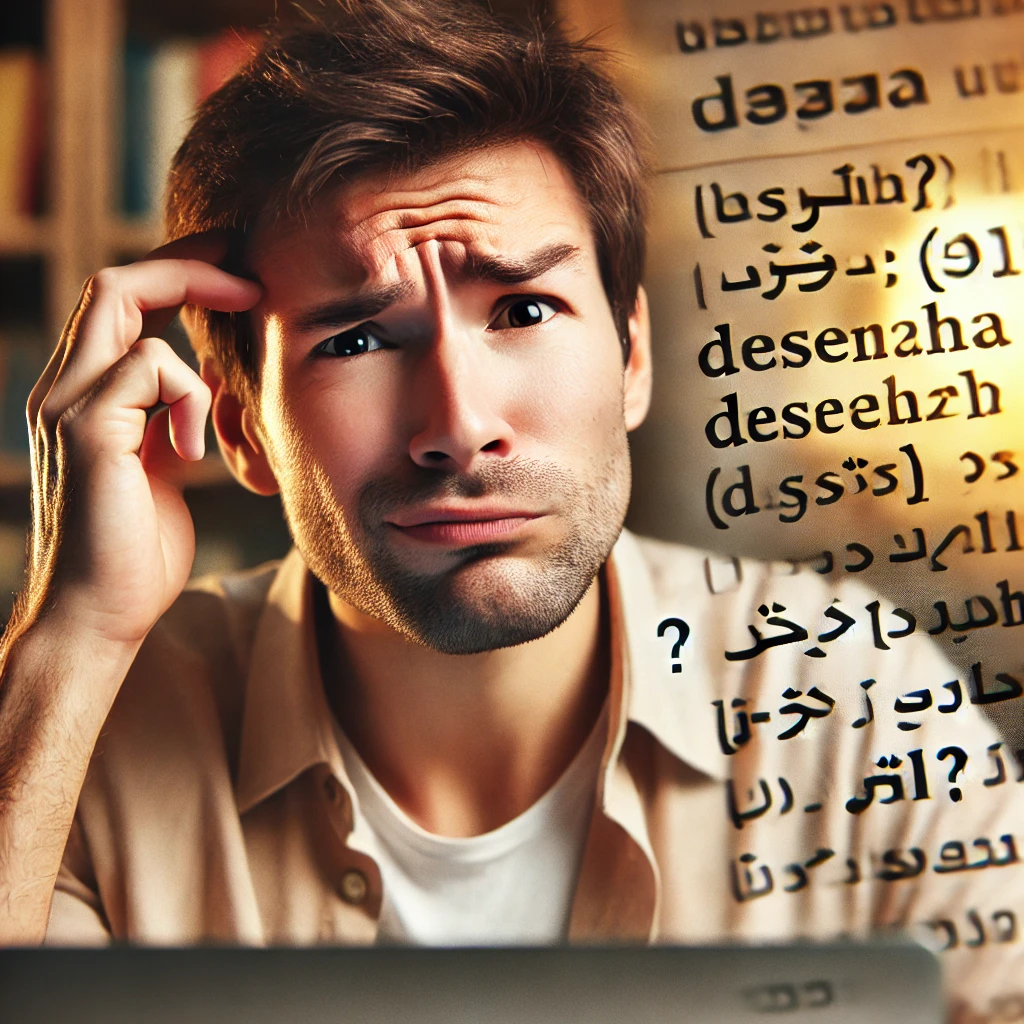10 Google Ads Mistakes to Avoid in 2025
When it comes to Google Ads, I’ve seen it all. I’ve personally managed accounts generating over 5,400% return on ad spend when properly optimised – we’re talking about spending $30K to generate over $1.5 million in revenue. But I’ve also seen accounts flying completely blind, with managers making decisions based on incomplete or incorrect data, spreading budgets too thin across regions, and basically throwing well-earned dollars Google’s way for searches that aren’t even relevant.
After auditing countless accounts from previous agencies and in-house teams, I keep encountering the same costly mistakes that are silently draining advertising budgets day after day.
Whether you’re managing Google Search campaigns, Shopping campaigns, or both, these mistakes can seriously impact your performance. The good news? Most of these issues are relatively simple to fix once you know what to look for. Even better – fixing these issues can lead to dramatic improvements, with some of our clients seeing their revenue double in just over a month after implementing the right optimisations.
In this guide, I’m going to walk you through the top 10 critical mistakes we commonly find when auditing Google Ads accounts. These are the exact same problems that either previous agencies or people managing these accounts have overlooked or simply haven’t set up properly. If you’ve got somebody else managing your campaigns, these are the questions you should be asking them. If you’re managing campaigns yourself, these are the areas you need to audit right now.
Table of Contents
Let’s dive into each mistake and how to fix it. Whether you’re managing campaigns yourself or working with an agency, addressing these issues could dramatically improve your return on ad spend.
1. Improper Conversion Tracking Setup

Conversion tracking is absolutely critical for measuring what actions people take after clicking your ads. Without it, you can’t make any strategic decisions about where to focus your budget or which products to push. We’ve seen accounts flying completely blind, with no idea which campaigns are actually making money.
A common mistake that seems small but causes big problems is importing conversion data from Google Analytics instead of setting it up directly in Google Ads. Even though they’re both Google tools, importing data gives you less clarity and accuracy. Always set up your tracking within Google Ads for the most precise data.
Quick Check
Look at your account right now and ask:
- Can you see exactly how much revenue each campaign makes?
- Is your tracking set up in Google Ads (not imported)?
- Are you tracking all your important conversion actions?
- Can you calculate your return on ad spend?
If you answered “no” to any of these, stop everything else and fix your tracking first. You can’t optimise what you can’t measure.
2. Neglecting Negative Keywords
Let me show you a classic example from a shopping campaign we audited. Google was showing ads for searches like just the letter “C” or “A” or “CC” – completely irrelevant to the business selling printer cartridges! Here’s the kicker: every one of those useless clicks costs you money.
Search and Shopping campaigns work differently with keywords. In Search, you’re in control – you tell Google exactly which keywords you want to appear for. But with Shopping campaigns, Google looks at your product feed and tries to find relevant searches. Sometimes Google gets a bit greedy and just tries to find traffic even if it’s not that relevant.
Watch Your Match Types
The wrong match type can cause real problems. Let’s say you don’t want to show up for the generic word “printer” – makes sense, right? But if you set up that negative keyword wrong, you might accidentally block your ads from showing for any search with “printer” in it – even the specific printer products you actually want to sell!
Getting It Right
- Keep an eye on your search terms report
- Start with the obvious stuff (like single letters)
- Be careful with your match types
- Don’t block good traffic by accident
- Check regularly – Google only shows you some of your searches
Here’s what it comes down to: every dollar you spend on someone typing random letters into Google is a dollar you can’t spend on someone actually looking to buy your products. You need to filter out the junk while keeping the good stuff coming through.
3. Poor Location Targeting
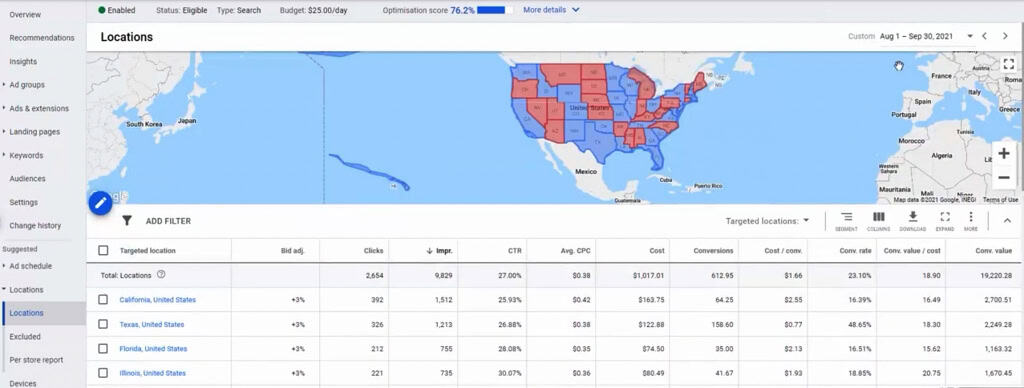
After auditing their account, one of our clients had their budget spread so thin across the USA that nothing was working well. They were getting mediocre results everywhere instead of crushing it somewhere. We realised there were certain states where the cost per conversion was way too high – they were actually losing money on every sale in those areas.
The beauty of paid marketing is that you can really control where you focus your ad spend. Why try to compete everywhere when you can dominate your best-performing regions? We took that same client and focused their budget on just their top states. Not only did their return on ad spend jump up, but they finally had clear data about which markets actually worked for them.
Focus on the areas that make you money, and you’ll see your return on ad spend improve almost immediately. Once you’ve got your core areas performing well, then you can think about expanding. Look for new regions that look similar to your successful ones. Maybe they have similar demographics or shopping patterns. Just expand slowly and keep watching those numbers.
4. Inefficient Ad Scheduling
People aren’t shopping 24/7, so why are your ads running around the clock? Let’s consider a typical workday pattern we’ve observed across numerous accounts. Between 5 PM and 7 PM, we often see traffic spike while conversion rates plummet.
This makes perfect sense when you think about it – people are commuting home from work, scrolling on their phones, but they’re not necessarily in a position to make a purchase. So at these hours your budget is being spent on commuters who are browsing but not buying.
You can do the same thing with time as we did with location targeting – adjust your bids based on performance. When you see lots of clicks but no sales, either reduce your bids or just pause your ads completely. Save that budget for when people are ready to buy.
Getting Your Schedule Right
- Look at when people actually buy (not just browse)
- Turn down bids during commute times
- Pump up bids during your best-converting hours
- Set different schedules for different time zones
- Test what works for each product type
5. Incomplete Ad Extensions
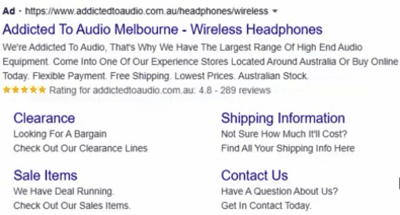
Look at this successful Google ad for Bluetooth headphones and you’ll see how it dominates the search results page real estate. Not through the main ad copy alone, but through a complete suite of extensions that make the ad practically unmissable.
It’s got ratings prominently displayed, site links with detailed descriptions, callouts highlighting unique selling points, and price extensions that give potential customers immediate access to your product range.
One of the most common mistakes I see is businesses adding site links but stopping halfway – they’ll add the title but skip the descriptions. This is a massive missed opportunity. Even if you need to repeat some information from your main ad, those description lines are valuable real estate that can help your ad dominate the search results page.
Give Google as many options as possible to show alongside your ad. I recommend having at least four to five site links, but don’t stop there. Add callouts to highlight your unique selling points, enable review extensions to showcase customer satisfaction, and implement structured snippets to list your brands, styles, or services. The more relevant information you provide, the more opportunities Google has to make your ad stand out.
Phone numbers can appear right next to your ads, price extensions can showcase your range, and structured snippets can highlight different segments of your business. Each extension type serves a specific purpose in making your ad more comprehensive and compelling to potential customers.
Extensions You Need
- At least 4-5 site links (with descriptions!)
- Call-outs showing why you’re different
- Reviews (people trust what others say)
- Snippets showing your products or services
- Prices (if you’re competitive)
- Phone number if you take calls
- Images for extra eye-balls!
Making Them Work Harder
- Fill out both description lines everywhere you can
- Keep your offers current
- Try different combinations
- Watch what performs best
- Make sure they look good on mobile
This stuff really matters when you’re selling something that needs a bit of explaining. Your main ad can only say so much, but with extensions, you can show your reviews, explain your features, list your prices – all the things that help people decide to buy.
6. Poor Shopping Feed Optimisation
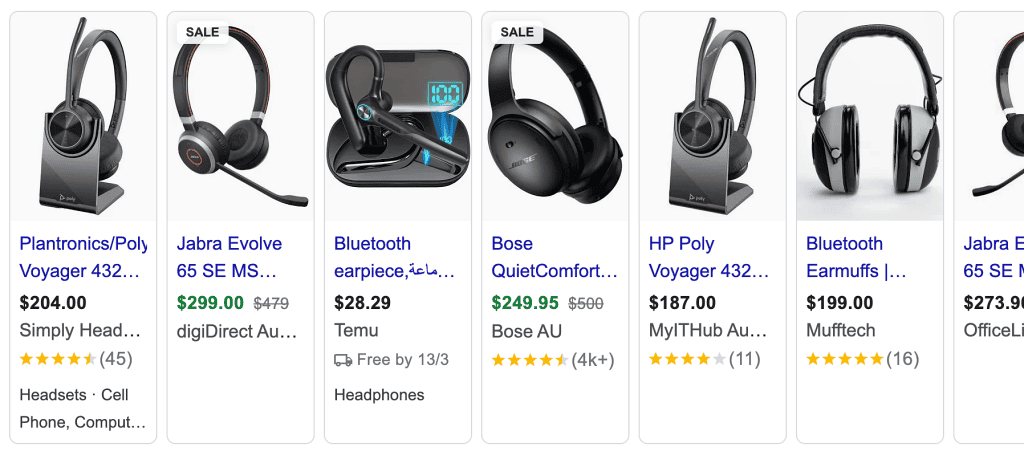
A product feed is your store’s digital storefront in the Google Shopping ecosystem. Getting it right means the difference between appearing for highly relevant, converting searches versus wasting budget on vague queries that never convert.
Take a look at how Apple lists their AirPods Max: “New Apple AirPods Max, Space Gray.” It includes the brand name, product type, and colour – exactly what potential customers are searching for. Compare this to sellers who stuff their titles with payment options and promotional text like “afterpay, zip-based” – they’re missing the opportunity to match genuine buyer intent.
Testing Your Pricing
Shopping can be incredibly price-sensitive and elastic. We’ve seen cases where dropping prices by just 5% unlocked a huge amount of additional traffic. It’s worth testing different price points to find your sweet spot in the market.
Quick Wins
- Put your key product details in titles
- Use clean, professional images on white backgrounds
- Keep prices and stock levels accurate
- Fill out all your product specifications
- Stay on top of feed updates
- Make sure sale prices show up properly
- Add clear delivery information
- Keep your inventory levels up to date
- Get your product IDs right
- Include all relevant product details
With Shopping ads – you don’t get to write clever ad copy. Your feed does all the work for you. That’s why each part of your product data needs to be spot-on if you want to show up in the right searches and get people clicking through to your site.
7. Ignoring Campaign Priority Levels
Here’s a strategy that most people in the shopping space either don’t know about or haven’t set up properly. We’ve seen accounts double their revenue in just over a month using this approach, even when they were already doing well. It’s all about using priority levels to filter and funnel your traffic smartly.
Think of your shopping campaigns like a series of filters. Set up your first campaign with high priority but low bids and a small budget. This catches all those generic searches that typically don’t convert well. Then add negative keywords for your brand name, colors, sizes, and model numbers to push the good searches down to your next campaign.
The Three-Tier Strategy
The multi-level shopping ad funnel structure requires starts with creating a high-priority campaign set with low bids and a small budget. This acts as your first filter, catching generic searches that typically don’t convert well. By adding negative keywords for your brand name, product colours, sizes, and model numbers, you force more specific searches to flow down to your next campaign level.
Your medium-priority campaign becomes your powerhouse, with a larger budget and more aggressive bidding. Because you’ve filtered out generic searches at the higher level, this campaign only deals with searches that include those valuable specific terms you’ve identified as strong converters.
Finally, you can set up a low-priority campaign to catch your absolute best searches – maybe ones that include buying signals like “buy online” or specific model numbers. This campaign can have your highest bids because you know these searches convert extremely well. Sometimes we don’t need this third level, but for businesses with clear purchase patterns, it can help squeeze extra performance from your best-converting searches.
When to Use This
This won’t work for every business. If your search queries are all over the place, you’ll need a different approach. But if people search for your products using predictable terms – brand names, model numbers, specific features – this strategy can transform your results.
It takes time to get the setup right. You need to identify the right negative keywords and set appropriate bids at each level. But when you see your revenue double and your ROAS triple, you’ll know it was worth the effort.
Making It Work
- High priority campaign: Low bids, small budget, catches generic terms
- Medium priority campaign: Bigger budget, aggressive bidding, gets specific searches
- Low priority campaign: Highest bids, targeted budget, captures purchase-ready searches
- Keep your negative keywords flowing between levels
- Watch your search terms to make sure everything’s going to the right campaign
- Test different terms at different levels to find what works best
The key is getting your negative keywords right between each level. You want your junk searches stopping at the top level, your decent searches hitting your middle campaign, and your best searches making it down to that bottom level. It takes some fine-tuning, but once you get it right, the results are worth it.
The numbers tell the story here. One of our clients saw their shopping campaign revenue double in a month after setting this up. Their return on ad spend nearly tripled, with one campaign hitting 4,800% ROAS – that’s $48 back for every dollar spent.
8. Inadequate Budget Management
You wouldn’t try to fill ten swimming pools with a garden hose, so why spread your budget so thin it can’t make an impact anywhere? When campaigns are hitting their daily budget limits while maintaining strong ROAS, that’s money left on the table – sales you could be making but aren’t.
The trick is about finding your winners and making sure they have room to run. Your best-performing campaigns should never be budget-capped if they’re generating good returns. These campaigns are basically printing money for your business.
Finding Your Winners
- Look for campaigns hitting their daily budgets
- Check which ones maintain strong conversion rates
- Watch for consistent ROAS performers
- Identify underperforming budget-drains
When you’re working with a limited budget, it’s better to do a few things really well than lots of things poorly. Running fewer, well-funded campaigns will almost always outperform the same budget spread across many campaigns. Yes, this might mean making tough calls about which products or regions to focus on.
Scaling Up Smart
But don’t just dump more money in when you find something working. Increase spending gradually while watching your performance metrics. Doubling your budget rarely means doubling your results – keep an eye out for diminishing returns and adjust accordingly.
Every dollar should be working as hard as possible to drive revenue. If a campaign’s not performing, either fix it or move that budget to one that is.
9. Missing Remarketing Opportunities
Someone searches for your product, clicks your ad, browses your site, maybe even adds something to their cart – and then gets distracted. Without remarketing, that’s likely the end of your relationship with that visitor. Yet too many businesses let these warm leads slip away instead of nurturing them through a strategic remarketing campaign.
Dynamic remarketing takes this up a notch by showing people the exact products they viewed. Imagine seeing that coffee machine you looked at last week – it keeps showing up as you browse the web, reminding you why you wanted it in the first place. That’s the power of good remarketing.
But not everyone who visits your site is equal. Someone who abandoned their cart is far closer to buying than someone who just glanced at your homepage. Your remarketing needs to reflect this – different messages for different audiences based on how they’ve interacted with your site.
Remember, your customers don’t just use one platform. Whether they’re reading news sites or scrolling through Facebook, you want to keep your products in front of them while they’re making their decision.
Just don’t go overboard. There’s a fine line between staying top of mind and becoming annoying. Set reasonable frequency caps and make sure your ads stay relevant. The goal isn’t to chase people around the internet – it’s to be there when they’re ready to buy.
Getting It Right
- Target cart abandoners aggressively
- Show specific products people viewed
- Keep your ads fresh and relevant
- Set proper frequency caps (don’t annoy people)
- Test different offers for different audiences
10. Poor Campaign Structure
When we test running Search and Shopping campaigns simultaneously, we often see overall performance improve beyond what either could achieve alone.
Your Search campaigns might cost more per click, but they let you tell your story. You can explain features, highlight benefits, and really connect with people who need more information before buying. Shopping campaigns usually cost less per click and work great for people who know exactly what they want – they see the product, the price, and make their decision.
Instead of choosing between Search and Shopping, consider allocating your budget based on performance data. A well-structured account might have a larger portion of the budget going to the better-performing campaign type while maintaining a presence in both to capture different types of customer intent.
Your campaign structure should reflect your business goals and product hierarchy. Group similar products together, separate high-margin items from low-margin ones, and ensure your structure allows for easy budget control and performance analysis. A clear, logical structure makes it easier to identify opportunities and troubleshoot issues.
Getting Your Structure Right
- Group similar products together
- Separate high-margin items
- Keep your campaigns organised and logical
- Make it easy to control budgets
- Set up for easy performance tracking
Start balanced and let the data tell you where to focus. We’ve seen plenty of cases where a campaign type that struggled on its own suddenly performed great when running alongside the other. Just keep testing different combinations until you find what works for your products.
Taking Action on Your Google Ads
Looking at these ten critical mistakes, it might feel overwhelming to tackle them all at once. The key is to start with the fundamentals – proper tracking and measurement – then systematically work through each area of optimisation. A well-structured audit can help you identify which issues are having the biggest impact on your account’s performance.
Action Steps to Take Today
- Verify your conversion tracking is accurate and comprehensive
- Review the last month’s search terms and add obvious negative keywords
- Check your geographic performance data and adjust targeting accordingly
- Audit your ad extensions and add any missing opportunities
- Analyse your campaign structure and identify areas for optimisation
Remember, the beauty of paid advertising is having control over where and how you spend your budget. Take advantage of that control by systematically addressing these common mistakes and continuously monitoring for new optimisation opportunities.
Get the Full Training Video About How to Rapidly Grow Return on Ad Spend in Google Search & Shopping ads
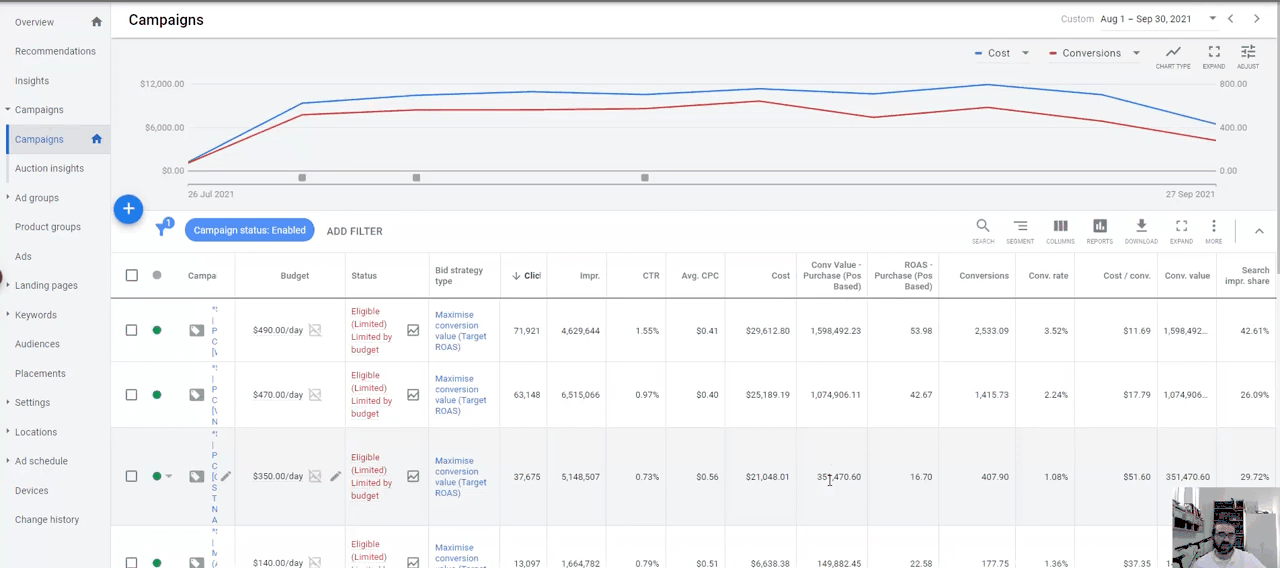
Need Help Getting Started?
Fixing these Google Ads mistakes and implementing proper optimisation strategies takes time and expertise.
Our team at Digital Autopilot has helped hundreds of businesses implement these exact strategies. We’ve seen accounts double their revenue in just one month by making the right fixes.
Book a free 30-minute strategy session and we’ll:
- Analyse your current campaign performance
- Identify which of these mistakes are costing you money
- Provide actionable recommendations
- Show you how we can implement these strategies for maximum ROI
Don’t let your competitors get the edge. While they’re making these same mistakes, you could be capturing that market share.