GOOGLE SHOPPING ADS MANAGEMENT
Watch The Sales Stack Up with Australia’s Leading Google Shopping Ads Agency
Get started with Free Google Shopping Ads Audit to learn how to get your products front and centre with customers who are ready to buy, right now.
Premier Google Partner
No Lock-In Contracts
Google Ads Results Guarantee
5 Star Google Rating
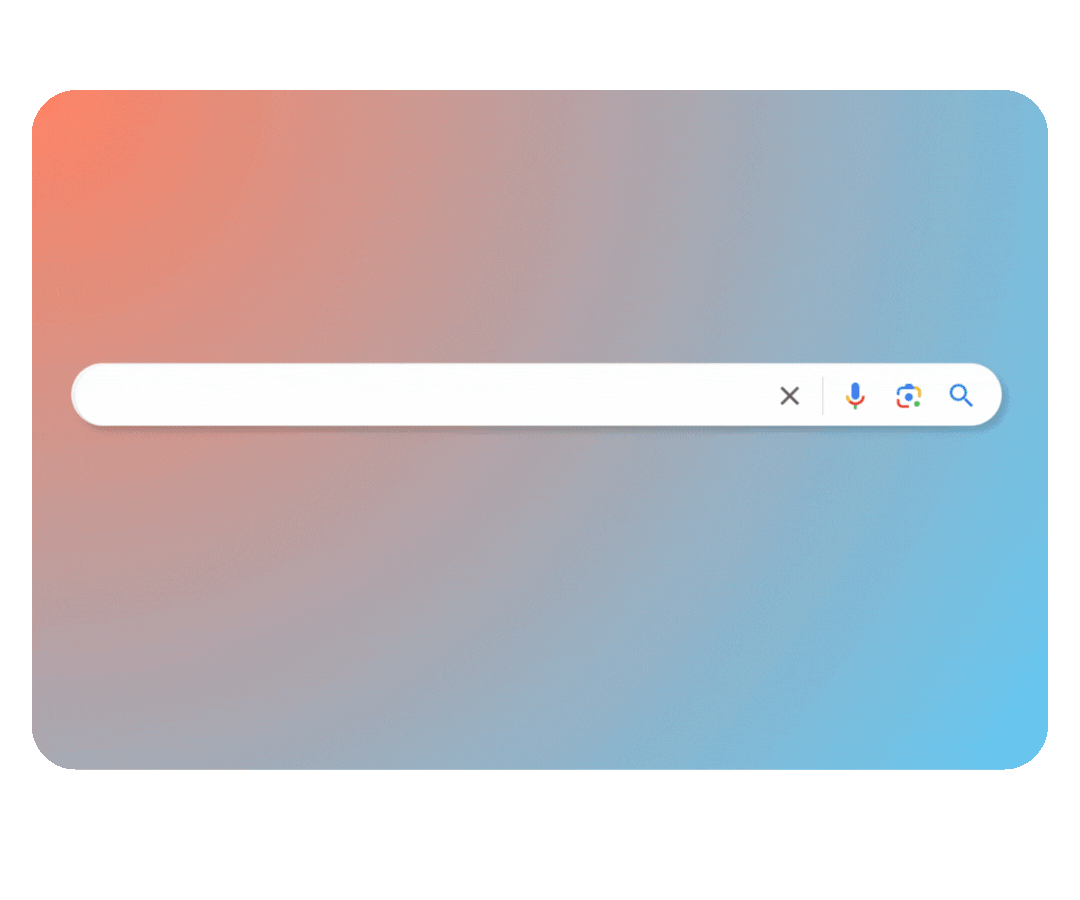

GOOGLE SHOPPING MANAGEMENT EXPERTS
There’s big money in Google Shopping Ads—the question is, how do you make it?
For the most part, Google Shopping Ads cost less and convert better than other types of pay-per-click ads because they target customers who are looking to buy—as in, now now.
But if you haven’t run Google Shopping Ads by yourself, or have tried in the past and haven’t had much luck, it’s worthwhile getting expert help so you can sell more, without your ad costs spiraling out of control.
EXPERTS IN GOOGLE SHOPPING ADS
Let us give you a hand with Google Shopping Ads
At Digital Autopilot, we’ve helped tens of Aussie business owners get a leg up with their sales through smart Google Ads management. And we’d love to help you too.
From setting up Google Shopping Ads from scratch to scaling your profits from them—our team helps you with everything you need to see success, including:
- Google Merchant Centre set up
- Google Feed set-up and management
- Product Feed optimisation
- Full ad campaign set-up and optimisation
- Bonus program set up to enhance shopping ads
- Dedicated campaign manager
- Monthly reporting
Learn more about how we can help you with your Google Shopping Ads by getting started with a free audit—done by a real human.

We get Google Shopping Ads.
And we get you, too.
At Digital Autopilot, we’re super proud to be helping fellow Aussie businesses make good money with Google Shopping Ads. That’s why we:
- Never take a cut, commission, or percent of your ad spend—and never lock you into a contract. Yes really.
- Assign you a dedicated account manager who reports to you regularly, and always replies within 2 business days.
- Take the time to get to know you and your business so we can map out the best strategy for your growth.
- With our Google Ads results guarantee, we’ll beat your main campaign or we'll refund you our management fee.
Want More Google Ads Insights?
Access our free 30min training video: How to rapidly grow Return on Ad Spend in Google Search & Shopping ads.


ABOUT GOOGLE SHOPPING ADS
In case you were wondering—what are Google Shopping campaigns?
Right, so a quick overview:
- What they are: Google Shopping Ads are a type of advertising format on the Google Ads platform that allow Aussie e-comm businesses to promote their products in a visual format—instead of text-only Google Search Ads.
- Where you see them: Like Google Search Ads, Google Shopping Ads appear at the top of Google search results pages and display an image of your product, along with its title, price, and your store name.
- How they work: When a customer clicks on your ad, they go straight to your product or landing page where they can view more info and purchase straight from your site.
WHY GOOGLE SHOPPING ADS
Why do e-comm businesses use Google Shopping Ads?
Well, simply put, Google Shopping Ads are excellent for catching customers that are “wallet-ready”— they’re looking to buy right now, and Google Shopping Ads make sure your products get right there in front of their eyes.
So not only do Google Shopping Ads drive significant traffic to your product and landing pages, they also drive up your sales quite a bit!
And just like with Google Search Ads, with Google Shopping Ads you can set your budget, target specific audiences, and closely monitor your ads’ performance to keep improving your ROI.

The proof is in the pudding.
Check out how we helped these clients maximise their digital marketing results.
"$4 Back For every $1 Spent!"
"Digital Autopilot automated everything and took over the whole process. The business has grown, the number of patients through the door is larger and more patients are coming back and the type of work we are getting is more in line with what we want. In fact, for every $1 spent, we receive $4 in return!"
Dr Richard Chasen
The Lower Limb Clinic
"Leads grew by 195% !"
"Average project value has risen from $2-300k up to $2.5-3 million, traffic to our website grew by 55%, and our leads generated has grown by 195%.
So what Digital Autopilot's strategies yielded was more leads, more quotes, more sales and our business has grown exponentially."
Brendan Herron
Quipsmart
"...doubled leads & revenue!"
"After implementing conversion strategies, conversion rate increased by 53%, cost per conversion decreased by 31%, overall leads more than doubled and revenue doubled! Very professional & approachable team who have provided my business with the marketing tools to grow my business for the last 3 years."
Fiona Maine
Nourish Spa & Skin Clinic





More warm words from our fantastic clients
“Digital Autopilot really made us stand out from the crowd. Nothing is too big or too small to ask them and it is always done in a timely manner. I highly recommend them to any business that wants to get lots of web enquiries and conversions.”

M Weinstock
Gate Gurus
“The best value I have ever got for my marketing Dollar. You guys have made a huge difference to my business . Delivered beyond my expectations. Thanks so much Raphi and Team”

M Janet
Eye Care for Kids
“I have been with digital autopilot for a number of years now, they have been great assistance and benefit to our business, they go out of their way to assist with our business needs and I would not use anyone else.I would highly recommend using Digital Autopilot for all your marketing needs.”

B Mamudov
National Appliance Repairs
We’re not like other agencies.
Here’s why Aussie service and ecommerce businesses, just like yours, choose to work with Digital Autopilot.
Great Results, Guaranteed
With our Google Ads results guarantee, we’ll beat your main campaign or we'll refund you our management fee.
Radical Transparency
With upfront, flat fee pricing and regular, detailed reporting, you’ll always know what you’re paying for and how it’s working.
No Lock-In Contracts
We’ll never lock you into a contract. You should work with us because you want to, not because you have to for X months.
Constantly Improving
We don’t just optimise digital campaigns, we’re continually optimising our techniques and tactics to deliver you better results.
Frequently Asked Questions
Good question! Quite a bit, actually. Google search ads are text-based ads that appear on the top or below Google search results. While Shopping ads are primarily image-based ads that appear at the top or to the right hand side of Google search results.
And while with Search ads you have to write the ads (the headlines and descriptions) yourself and insert specific keywords to help your ads appear next to relevant search results. Whereas with Shopping ads, the image, title, price, and description is controlled by product specific data in your product feed. At the same time, with Shopping ads you don’t target keywords, instead Google’s algorithm scans your shopping feed data and matches finds searches that match your product’s info.
Search ads are great for businesses of all types—e-commerce, service businesses, and B2B businesses—especially if you’re looking to educate their customers about their brand, building awareness and authority with them, while at the same time driving overall lifts in conversions, lead generation, and bottom-line sales.
But the more visual Shopping ads can be much better if you’re an e-commerce business owner looking to improve sales figures for specific products. Especially as the clicks are significantly cheaper than search ads, which can make it easier to see good ROI from them.
So, which should you go for? Well, it’s depends a lot on your specific business and what your goal is.
For example, if price competition is high and your products are a bit more expensive than others, Search ads give you much more room to communicate the value of your products beyond the price—which helps customers understand why your product costs more.
The team here at Digital Autopilot would be glad to guide you in figuring out whether Search ads or Shopping ads are best for your business. Get in touch with us here.
A key part of our service is helping our clients set up a Goole Merchant Center account with all the correct settings as well as managing and optimising through the campaign. There are a lot of items on the checklist for setting up a Merchant Center but here are some of the main points:
You will need to set up Google Merchant Center account which has a range of criteria to get approved.
You can manually set up a feed for example in Google Sheets, and Google makes it easier for you by providing a template to work from. This gives you great control over the data but can be more time-consuming if you have a lot of products.
Your online store can have an integration with Google Merchant Center such as with Shopify which essentially mirrors your product catalogue from your website, which makes things a lot easier when you make changes on your website, it is usually automatically mired in your product feed.
For higher-end, larger product categories, your development team may have to customise using a content API
The other very popular option is to use 3rd party feed management and optimisation services which gives you a lot of control to optimise and structure the feed without it being limited by how it is structured on your website, but it is maintained in a more automated way.
Other aspects to keep in mind with setting up and managing your feed are:
- Maintain your data quality, ensuring all the information in your feed is as free from any major warnings or disapprovals.
- Opt into special programs that can help your Shopping ads stand out from the crowd, such as dynamic remarketing, seller ratings, customer & product reviews, free product listings (organic shopping), promotions and more.
- Analyse product performance with Google Analytics and other reporting tools so you can make decisions based on results, not guesswork.
To discuss getting your feed set up and optimised, reach out to our team here
Because Google relies on the information in your product feed to represent the most accurate information to customers, they are super strict with enforcing their policies—and rightly so!
So the best way to fix disapproved products in your feed is to:
- Log into the Merchant Center and check the reason for the disapproval to understand why it is happening.
- Make the changes they’re recommending and refresh the feed to see if Google approves the changes.
- If your product is still is disapproved, try the steps above again, but allow several (3-4) business days for the Google system to do the automated checks that it needs to.
- If it still is not working, double-check all your settings and make sure they are accurate and correct.
- At the same time, check again that your product doesn’t fall under the Google’s sensitive products policy.
- If none of the above methods work, then the next best thing is to contact Google support to try to resolve the issue.
Our team can help you not just with managing your product feed and Shopping ads campaigns, but in many cases we can also help you get unstuck if some products are disapproved.
The key difference between Standard and Performance Max shopping campaigns is that Standard campaigns have your ads appear only on the shopping channel for Google ads—while Performance Max means your ads can appear across multiple Google channels (Search, Shopping, Display, Remarketing, YouTube, Gmail, and Discovery).
Standard shopping campaigns mean you only have your ads appear on the shopping channel for Google ads. You get a lot more control over your bids, negative keywords, campaign structure and ad messaging, and bid adjustments. And because your ads don’t appear in Display, Text ads, or Video, it means it is less work to get set up.
Performance Max campaigns give your brand and products much greater reach, and visibility because they cover all Google channels, which means you can broaden your reach and scale your results a lot faster with Performance Max. Instead of ad groups, Performance Max uses asset groups where you place all your assets from images, videos, logos, and ad text that will be used across the Google network. Performance Max uses a lot more machine learning, and audience signals and is not as transparent in terms of reporting (at this stage) which means it can be tricker to optimise.
Performance Max is not a great choice for business owners who are time-poor, don’t want to spend lots of time optimising campaigns, and want your campaigns seen across networks, have a fairly solid budget and want to scale fast. But you will need to have patience and trust Google more with Performance Max to allow Google’s algorithm to learn best about your campaigns. Typically, Performance Max does a great job of visibility and remarketing audiences and not as strong toward finding new customers.
Standard Shopping however is great if you want more control and more reporting, but takes a lot more technical know-how to scale, as it generally biases towards new customer acquisition. This means setting up remarketing, whether in Display or YouTube, will need to be set up and damaged separately. Some people prefer this more manual approach.
As a specialised Google Shopping ads agency in Melbourne, one thing we’ve learned over the years is that there is no one size fits all approach to optimising a digital marketing campaign—each business and campaign is different, and at the same time, ad and digital marketing technologies are constantly evolving!
That’s why we take the time to get to know you and your business, helping you map out an overall strategy that will lead you to your goals, rather than just jumping in the deep end with running ads.
One of our ROI-boosting strategies with Shopping ads is to create campaigns that are truly aligned with your business objectives, using a multi-layered campaign structure that combines priority and negative keyword structures to guide the flow of searches.
This double or triple-layered campaign structure uses a combination of priority and granular negative keyword structures, based on real performance data and customer intent.
At the same time, our bidding strategies adapt over time as your product performance evolves so that budgets are allocated to where they can have the most positive impact on your business.
Other elements we take into account when optimising your Google Ads Shopping campaigns include:
- Optimising your merchant centre feed such as your product titles (most important), descriptions & images
- Testing calculated and incremental smart bidding changes
- Product page UX elements
- Audience & other bidding analyses
- Using 3rd party propriety software for in-depth analytics and feed customisation
If you’re serious about banking more sales with Google Shopping Ads, then you’re welcome to get in touch with our expert shopping ads team—or you can get started with a free Google ads audit.
One of the first questions we often hear from potential clients is, "What do you charge for Google Shopping management?"
If we sold ice cream cones, answering this would be simple. But in the digital marketing world, it's not that straightforward - even though many companies display their pricing online.
Each business we work with has unique needs—different capabilities, goals, timelines, and more.
Because of this, our strategies are highly personalised and customised, so we don't use an off-the-shelf pricing model.
Our pricing is influenced by a number of factors, such as:
- The complexity of your individual situation of your business
- The types of goals and the time frame in which you want to achieve them
- The time commitment need for the range of strategies we advise to employ
- The costs of tools involved in implementing the strategy we advise
- The ongoing personal advice and service that we offer our clients
We hope this is seen as another way that we aim to provide you with transparent advice and a sense of confidence that we can help your business grow and achieve its goals.
To speak with one our team members, get in touch with us here.
Get started with a free audit
See exactly where you can start achieving better results with a free Google ads audit—done by a real Aussie, not a bot.
Completely free. No strings attached.





















