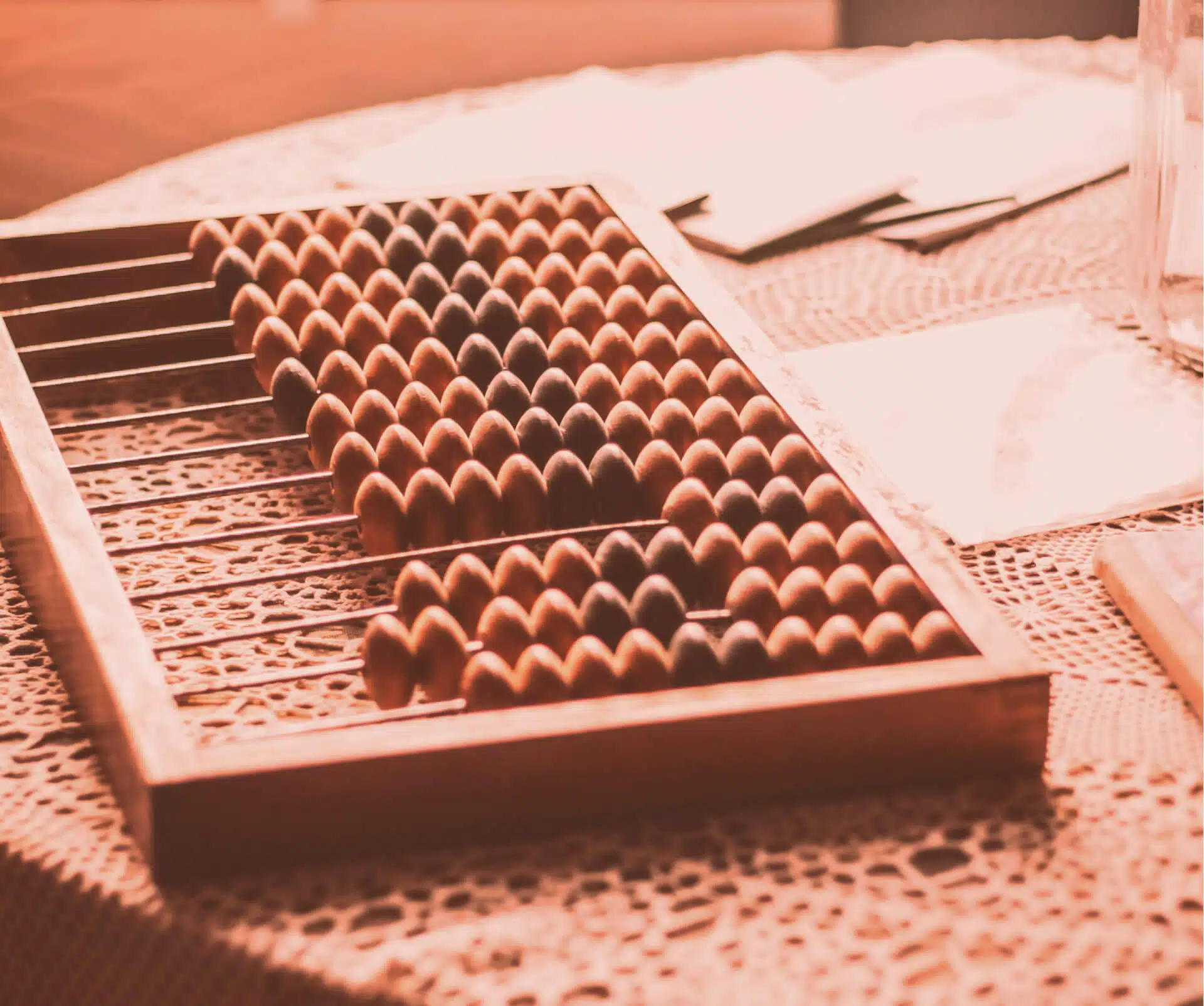
Working out the Profit Margin of Your Ecommerce Business (Free Profit Calculator)
Not sure where you’re at in your eCommerce business? Not sure what your profit margin is? In this video, co-founder of Digital Autopilot Joel Gerschman walks you through 2 templates designed to help you understand how your business has performed in the last 12 months.
Table of Contents
💰 If you’re interested in learning how to grow your ecommerce business, then sign up for our free Ecommerce Growth Engine video training series here
What does the current reality of your business look like?
If you’ve been in business for a while, hopefully, you’ve set some goals for your business and are crystal clear on what they are (If not, watch this video on goal setting for ecommerce businesses). But an important part of reaching goals and setting new ones is assessing how you’re currently tracking against those goals. You’d be surprised how many business owners don’t do this.
If you want to grow your eCommerce business and hit your goals, understanding the current reality of your business is a critical step.
And that means delving more deeply into two key areas.
- It means looking at your growth which is all about your sales and marketing results. How are you tracking in that area?
- Your financial management. In other words, what does your current profit margin look like? Are you profitable? We’re going to look at that as well.
Let’s start by exploring your current levels of growth. To help you analyse your current growth results we’re going to start by reviewing your past year’s sales and marketing data. To make that easier, we’ve created the “Your Current Reality” template which you can access here.
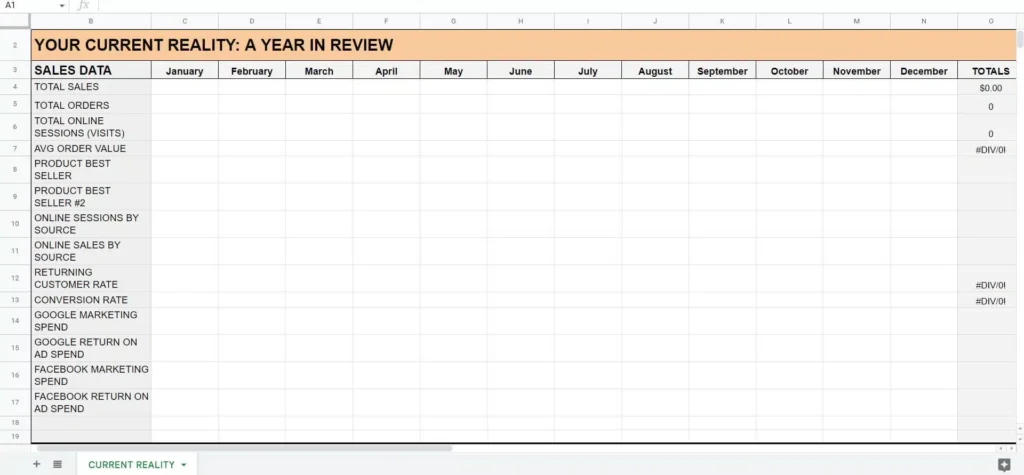
This template is intended to help you summarise your past year’s sales and marketing results. For example, down the left-hand side, it asks you to record your total sales and to do that right across the calendar year. And you’ll get a total at the end.
As you move down the template, it’ll ask you for your total orders, your total online sessions or visits to your site, your average order value, your best-selling product, your second best-selling product, and so on.
Further down you’ll need to input data around various marketing channels. For example, if you’re doing Google Ads, you’ll put in your Google Ads spend as well as your return on Ad spend. If you run Facebook Ads then you can repeat this process for Facebook. Obviously, if you’re not currently using those channels to market your products, then you can leave those sections out. You can also add any other marketing channels that you’re spending money on such as SEO or social media or email marketing.
You should be able to access this data from a combination of your accounting system, your eCommerce platform, the ad platform itself, and Google Analytics (if it’s set up properly). So for example, if you’re using Shopify or WooCommerce, you should be able to glean most of the data from there. And you should be able to get marketing spend numbers from your various marketing platforms like Google or Facebook.
That’s your very first step. Gather together your current sales and marketing data so you have a clear picture of how you’ve tracked over the last year. This is critical because then you can compare this data – your current reality – against your goals and where you want to be.
Working out the Profit Margin of Your Ecommerce Business
The second key area to focus on is your financial management and in particular, your profit margins. It’s not enough to just generate sales, obviously, that’s critical and important, but you need profitable sales. And that means a healthy gross profit margin.
To analyse your gross profit you’re going to review your current profit margins using our eCommerce profit calculator which you can access here.
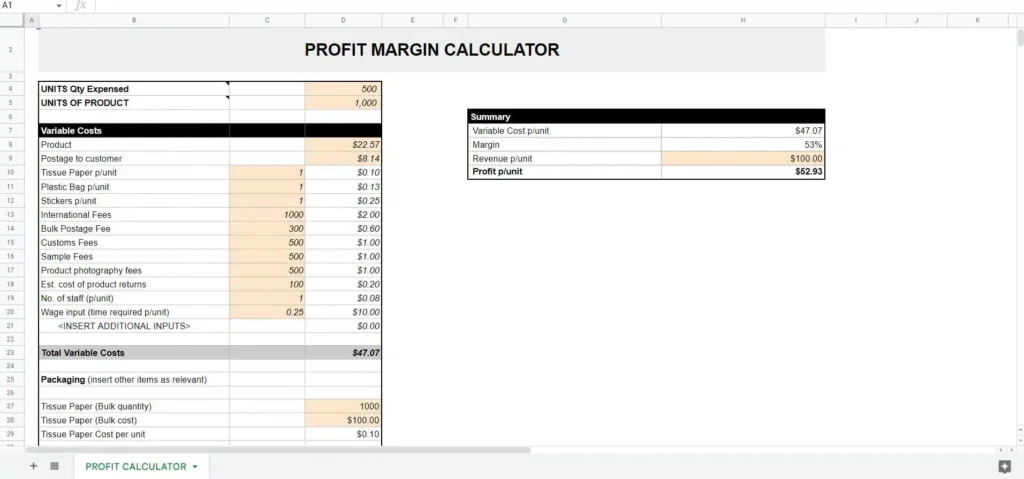
You can see above that this template is actually for a single product. If you have multiple products, it’s definitely worth doing this for all of your products. If you have a significant number of products, then at least start with your best-selling lines.
The goal of this exercise is to set a baseline for your profit margin. So we know where you’re holding right now. Let’s go through the template.
The areas that are in orange, are areas that you can fill out based on your specific business, and your specific product line. Start with units of product, and units of quantity expensed. When you make a bulk purchase of a particular product how many units come in that bulk purchase? For example, a thousand units. And when you create a particular production run you don’t necessarily produce all of those products at once. You might do a run of a certain number. In this case, let’s assume it’s 500. That would be your units of quantity expense.
Moving down, how much are your actual product costs? How much is your postage per unit on average? Then go through and enter smaller costs that owners often don’t think too much about. How much tissue paper you use per unit, plastic bags per unit, stickers per unit, international fees, et cetera. Right down to the number of staff required to put together a given unit of your product.
But it doesn’t stop there, at the number of staff but it’ll ask for the wage input. So that’s asking you, what percentage of an hour of a staff member’s time is required to put together that product? In this case, we’re assuming it’s 0.25. What the google sheet then does is it computes how much wage input, how much are you spending on wages to put together a given product. That requires you also to fill out at the very bottom of the sheet, your wage cost per hour.
In this case, we’re assuming it’s $40 per hour. So in this example, if there’s one staff member, and it’s taking 0.25% of an hour and their wage cost is $40, then the result is $10 of wage cost per to put together a given product. Then as you move down to the bottom section, you’ll need to enter your numbers for tissue paper costs, plastic bag costs, sticker costs etc. If you don’t have those for your product then you can leave them out. If you have other related costs, then you can add them in this section.
And ultimately what this sheet will produce is a summary where it will show you your variable costs per unit. In this case, our sample says $47 and 7 cents. It’ll record your profit margin. That will also require you to put in your revenue per unit. So that’s how much you’re actually selling the product for. And ultimately, it will spit out a profit per unit. Which in this case is $52 and 93 cents.
This creates a baseline for where you are right now in terms of your profit margins. And it should prompt you to start asking really critical questions like, is the margin healthy enough? Especially considering all of your other business expenses. Is there anything that you can be doing to reduce costs? Do you perhaps need to alter your pricing? Maybe your pricing is too low? Do you need to focus on customer retention (customer retention leads to higher profits)? Those are really critical questions because even though the focus of this course is on growth there’s no point in growing if you’re not making a healthy profit at the end of the day.
Your Next Steps
Step 1: gather your past year’s sales and marketing data, and use it to complete the Your Current Reality template.
Step 2: complete the eCommerce Profit Calculator, and do that for all your products, or at the very least, your best-selling lines.
And then finally, consider any revisions to your cost base and or pricing based on the analysis.
We really hope you enjoyed this training video. If you did, subscribe to our YouTube channel, like the video and share it with others so they can benefit too.
Access the Full Ecommerce Growth Engine Course for Free
💰 If you’re interested in learning how to grow your eCommerce business, then sign up for our free Ecommerce Growth Engine video training series here: https://bit.ly/3SHfCbj
Need Help?
If you need help finding your target market and building a cohesive marketing strategy, get a no strings attached 30 min digital marketing strategy session here.



