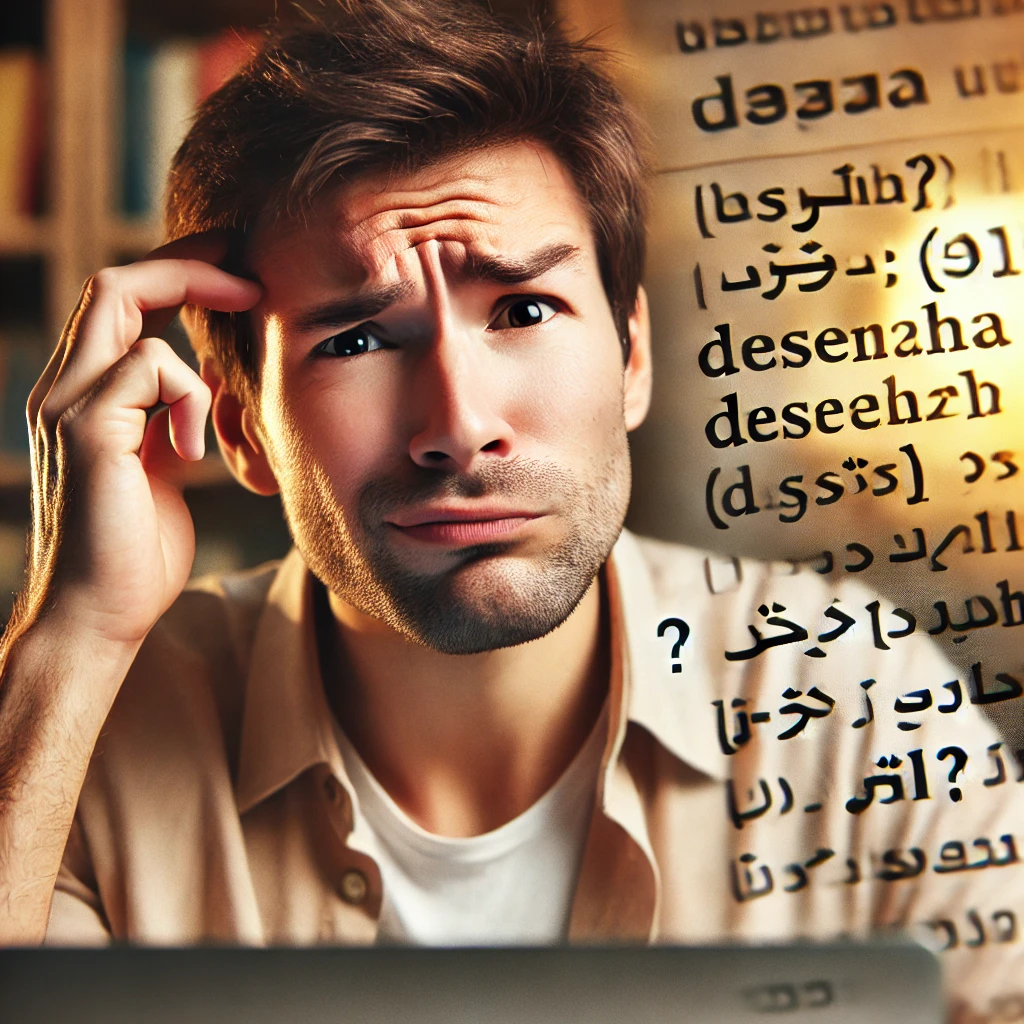5 Free AdWords Secrets You Should Be Using
5 Free AdWords Secrets You Should Be Using That Many Of Your Competitors Are Not!
Once upon a time AdWords (now called Google Ads) was relatively quick and simple to set up. You created an account, wrote a simple, relevant headline (25 characters) along with 2 description lines (35 characters each) and directed it to a relevant landing page after plugging a few broadly related keywords. It was cheap, quick and relatively little competition.
Nowadays Google Ads has evolved to a behemoth of a marketing and advertising machine replete with bells and whistles at your disposable that for many DIY’s out there much of it is being missed or unknown.
One of the areas where our agency has seen this in countless campaigns we have reviewed and taken over is the area of Ad Extensions. Ad extensions is an ad format that displays extra information about your specific business, products or services. Some are automatically generated and others are manually implemented.
In most cases ad extensions will be visible when your ad appears above the natural search results, which is ever more critical as Google got rid of all ads on the right hand side bar as of Feb 26th 2016. So not only do you need to ensure your ads get in top positions, but you want to make sure you maximise your visibly whilst up there to get the optimal result for your business.
So in this publication I am going highlight FIVE of the most valuable and practical ad extensions that DIY advertisers, small and medium business can quickly and easily implement. It may also help you eat away at the market dominance of some of the big players since many of them still fail to use this neat, power packed feature in AdWords.
ONE
Calls extensions offer the searcher an option to call you directly by clicking the call button. You are only charged for a click in this case, but because it’s a call it is a very valuable click in this instance. Usually when someone clicks on your ad, they are taken to your site and then if they choose they then give you a call. So in effect the extension is removing the steps involved to get talking to your potential clients.
In some cases advertisers may want to drive traffic to the site first as part of their lead generation or sales strategy. This extension is very useful for businesses that are very call-centric, perhaps on the urgent side of demand (e.g. plumbing repairs) or if a business does not have a professional web presence (to put it politely).

TWO
Sitelinks are a manual extension which enables the advertiser to add additional links to other pages on the website. Descriptive lines can also be added and this is especially useful at an ad group level when generic queries trigger an ad.
Sitelinks are only possible when you have more than one page on your website. So if you have one of those long one page websites, forget it! This works really well in showcasing other or closely relevant services you provide to interested parties.
For example, let’s say you run a massage therapy clinic and provide Naturopathy as well but naturopathy is too costly from an AdWords perspective but massage searchers are more affordable. So if you set up a naturopathy site link when people search for your brand or service they will also see you do naturopathy and leads could be picked up that way. Alternatively, if people search for a generic service like financial advice, you could promote site links to sub topics of that high-level topic based on what you think is most relevant. This way you may just guide the searcher from the initial click down the path they need to go a lot faster than if you didn’t have such a sitelink suggestion.
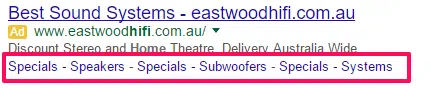
THREE
Call outs: this manual extension offers the advertiser to publicise extra features or benefits about their product or service.

I love this one and think it is a must for all ads, because one of the challenges of an advertiser is that sometimes 25 + 70 (two lines of 35 each) characters is just not enough to convey the advantages of the product or service and call outs gives you the extra space to plug those extra elements. So this extension gives you a bit of extra space to promote those benefits and features that make your business special.
FOUR
Structured Snippets is a more recent addition to the ad extension suite and is similar to the call out extension, however it is a little more structured than call outs, which is possibly where it gets its name from. Basically you have the option to advertise extra information about your business based on certain verticals such as brand, cities, style, etc.

TIP: If you are not sure what category your snippet should be under, in most cases it could go under the “Type” vertical. For example, one of our clients offers various medical treatments for various ailments and conditions. As this did not fit under any of the structured snippet set categories, we selected Type and then listed the relevant conditions and ailments that are commonly treated by this form of therapy.
FIVE
Location: this extension really helps when a search is made that is heavily dependent on geographic proximity and can help drive actual visits and calls to your business. As can be seen below, this extension although manually connected, the information is automatically drawn from your Google My Business details can display not only location, but phone number and opening hours also.

Location extension is great especially if you want to convey the sense that you are local and nearby to the potential client. It adds that extra bit of credibility whilst also expanding the size of your ad, which we all want.
TO SUM THINGS UP
When you consider the very potent arsenal of ad extensions that Google is making available at no extra cost and all that is need is a little creativity, there is very little reason not to at least employ two or three of them. We have even seen that with some of our small business clients they often punch way above their weight in terms of ad visibility with ads often double or even triple the size of much larger players in the market. And again as mentioned above with only 4 ads at the top of page results and none on the side, it is ever more crucial to start using these features.
Tell us how do you get the best out of ad extensions?
If you want to find out more how to implement this into you AdWords strategy or would like to speak to an accredited Google Partner about improving your AdWords results, feel free to contact the team on 1300 74 11 45.